Jan 18, 2023
 935
935
After resetting your password and you find yourself unable to print, Please try these steps before submitting a ticket.
- Press the Windows key on your keyboard and type "wifi"
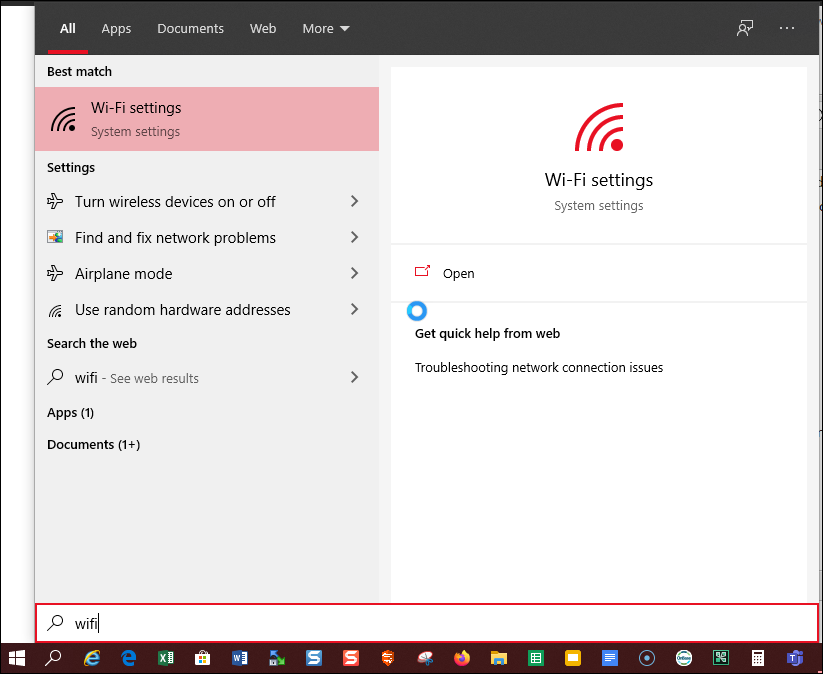
- Click on Wi-fi Settings
- Click Manage Knows Networks
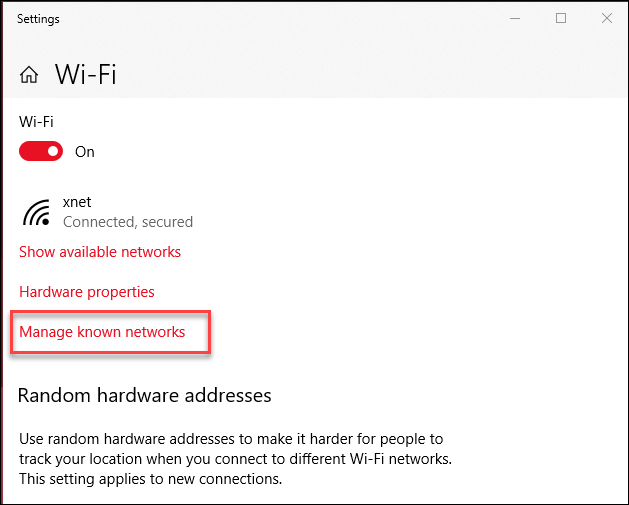
- Click on a Network name and then click Forget
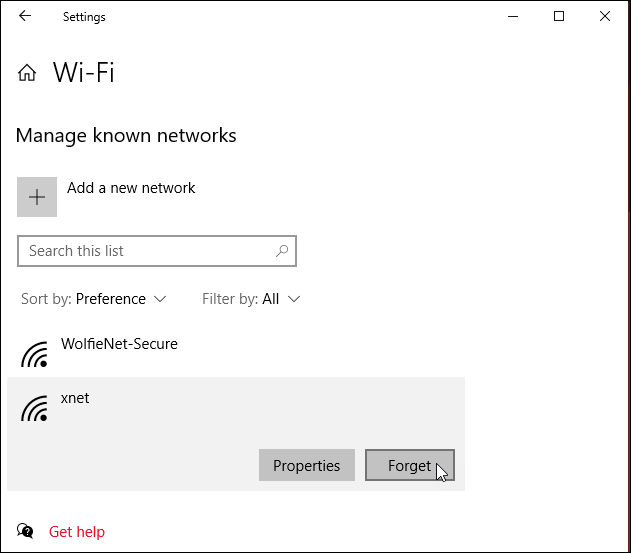
After the network has been forgotten, reconnect to MCPS and when it prompts for your credentials type in your NEW password. Thank you!



